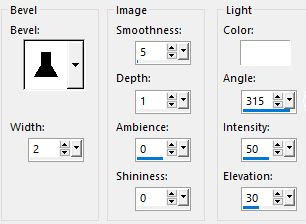102. Lecke
Filterek
Mehdi
Simple
Caroline & Sensibility
DSB Flux
Mock
AFS Import
AAA Frames
Penta.com
L & K - Zitah
WM Extravaganza
WM Extravaganza
AP Lines
Nyiss egy 900 x 500 - as üres lapot
--- Mehdi - Wavy Lab 1.1
--- Mehdi - Wavy Lab 1.1
Effects - Image Effects - Seamless Tiling
Adjust - Blur - Gaussian Blur - 50
--- Mehdi - Sorting Tiles
Effects - Edge - Enhance more
Layer - Duplicate
A felső rétegnek be csukod a szemét
Vissza lépsz a "Raster 1"-re
--- Mehdi - Weaver
Adjust - Sharpness - Sharpen more
Fel lépsz a felső rétegre , ki nyitod a szemet
--- Simple - Top Left Mirror
Blend mode - Lighten , Opacity - 50 %
Layer - Merge Down
Adjust - Sharpness - Sharpen
Selection Tool - Custom Selection
Promote Selection - To Layer
Selection - None
Adjust - Blur - Blur more
--- Caroline & Sensibility - CS_LDots
--- DSB Flux - Linear Transmission
Adjust - Sharpness - Sharpen more
Effects - 3 D Effects - Drop Shadow - 5, 5 , 80 , 15
Most igy állsz
Le lépsz a Raster 1-re
Selection Tool - Custom Selection
Promote Selection - To Layer
Adjust Blur - Gaussian Blur - 25
--- Mock - Windo...
--- AFS Import - sqborder 2
Selection - Modify - Contact - 55
--- AAA Frames - Foto Frame
Effects - 3 D Effects - Inner Bevel
Layer - New Raster Layer
Tölssd ki a -- #dbe5b0 szinnel
Effects - 3 D Effects - Drop Shadow - 5, 5 , 80 , 35
Selection - None
Vissza lépsz a "Promoted Selection 2 "-es rétegre
Adjust - Blur - Blur
--- Penta.com - color dot
Fel lépsz a felső rétegre
Hozzd be a mappából a "gomb"-ot
Másold be a képedre
Effects - Image Effects - Offset
Layer - Merge Down -- 2-szer
Image - Resize - 80 % , csak ezt a réteget
Effects - Image Effects - Offset
Layer - Duplicate
Image - Mirror - Horizontal
Layer - Merge Down
Vissza lépsz a Raster 1- re
--- L & K - Zitah
Most igy állsz
Lépj a "Promoted Selection 1 "-re
Selection Tool - Custom Selection
Promote Selection - To Layer
Adjust - Blur - Blur
Selection - None
Layer - Arrange - Move UP
---WM Extravaganza - Holiday in Egypt
Blend mode - Hard Light
--- AP Lines - SilverLining
Hozzd be a mappábol az "irás"-t
Másold be a képedre
Effects - Image Effects - Offset
Effects - 3 D Effects - Drop Shadow - 1, 1 , 100 , 1
Image - Add Borders - 1 pixel -- #dbe5b0
Image - Add Borders - 75 pixel -- #bac55d
Jelöld ki a varázspálcával
--- Simple - Quick Tile
Adjust - Blur - Gaussian Blur - 25
Selection - Modify - Select Selection Borders
--- AP Lines - SilverLining
Effects - 3 D Effects - Drop Shadow - 5, 5 , 50 , 35
Adjust - Sharpness - Sharpen more
Selection - None
Hozzd be a mappából a "keret"-et
Másold be a képedre
Adjust - Sharpness - Sharpen more
Effects - 3 D Effects - Drop Shadow - 5, 5 , 80 , 45
Hozzd be a mappából a "nöi" tubét
Másold be a képedre
Helyezzd el ahogy a képen látható
Adjust - Sharpness - Sharpen more
Effects - 3 D Effects - Drop Shadow - 5, -25 , 80 , 45
Layers - Merge All
Kész a képed !!!
Köszönöm a figyelmet
Adjust - Blur - Gaussian Blur - 50
--- Mehdi - Sorting Tiles
Effects - Edge - Enhance more
Layer - Duplicate
A felső rétegnek be csukod a szemét
Vissza lépsz a "Raster 1"-re
--- Mehdi - Weaver
Adjust - Sharpness - Sharpen more
Fel lépsz a felső rétegre , ki nyitod a szemet
--- Simple - Top Left Mirror
Blend mode - Lighten , Opacity - 50 %
Layer - Merge Down
Adjust - Sharpness - Sharpen
Selection Tool - Custom Selection
Promote Selection - To Layer
Selection - None
Adjust - Blur - Blur more
--- Caroline & Sensibility - CS_LDots
--- DSB Flux - Linear Transmission
Adjust - Sharpness - Sharpen more
Effects - 3 D Effects - Drop Shadow - 5, 5 , 80 , 15
Most igy állsz
Le lépsz a Raster 1-re
Selection Tool - Custom Selection
Promote Selection - To Layer
Adjust Blur - Gaussian Blur - 25
--- Mock - Windo...
--- AFS Import - sqborder 2
Selection - Modify - Contact - 55
--- AAA Frames - Foto Frame
Effects - 3 D Effects - Inner Bevel
Selection - None
Blend mode - Luminance ( Legacy )
Effects - 3 D Effects - Drop Shadow - 5, 5 , 80 , 35
Image - Resize - 95 % , csak ezt a réteget
Most igy állsz
Le lépsz a "Raster 1"-re
Be hozzod a mappából a "sel"
Jelöld ki a varázs pálcával a fehér részeket
Selection - Save Selection - To Alpha Channel
Selection - Load Selection - From Alpha Channel
Promote Selection - To Layer
Layer - Arrange - Bring To Top
Selection - Modify - Contact - 30
Blend mode - Luminance ( Legacy )
Effects - 3 D Effects - Drop Shadow - 5, 5 , 80 , 35
Image - Resize - 95 % , csak ezt a réteget
Most igy állsz
Le lépsz a "Raster 1"-re
Be hozzod a mappából a "sel"
Jelöld ki a varázs pálcával a fehér részeket
Selection - Save Selection - To Alpha Channel
Selection - Load Selection - From Alpha Channel
Promote Selection - To Layer
Layer - Arrange - Bring To Top
Selection - Modify - Contact - 30
Layer - New Raster Layer
Tölssd ki a -- #dbe5b0 szinnel
Effects - 3 D Effects - Drop Shadow - 5, 5 , 80 , 35
Selection - None
Vissza lépsz a "Promoted Selection 2 "-es rétegre
Adjust - Blur - Blur
--- Penta.com - color dot
Fel lépsz a felső rétegre
Hozzd be a mappából a "gomb"-ot
Másold be a képedre
Effects - Image Effects - Offset
Layer - Merge Down -- 2-szer
Image - Resize - 80 % , csak ezt a réteget
Effects - Image Effects - Offset
Layer - Duplicate
Image - Mirror - Horizontal
Layer - Merge Down
Vissza lépsz a Raster 1- re
--- L & K - Zitah
Most igy állsz
Lépj a "Promoted Selection 1 "-re
Selection Tool - Custom Selection
Promote Selection - To Layer
Adjust - Blur - Blur
Selection - None
Layer - Arrange - Move UP
---WM Extravaganza - Holiday in Egypt
Blend mode - Hard Light
--- AP Lines - SilverLining
Hozzd be a mappábol az "irás"-t
Másold be a képedre
Effects - Image Effects - Offset
Effects - 3 D Effects - Drop Shadow - 1, 1 , 100 , 1
Image - Add Borders - 1 pixel -- #dbe5b0
Image - Add Borders - 75 pixel -- #bac55d
Jelöld ki a varázspálcával
--- Simple - Quick Tile
Adjust - Blur - Gaussian Blur - 25
Selection - Modify - Select Selection Borders
--- AP Lines - SilverLining
Effects - 3 D Effects - Drop Shadow - 5, 5 , 50 , 35
Adjust - Sharpness - Sharpen more
Selection - None
Hozzd be a mappából a "keret"-et
Másold be a képedre
Adjust - Sharpness - Sharpen more
Effects - 3 D Effects - Drop Shadow - 5, 5 , 80 , 45
Hozzd be a mappából a "nöi" tubét
Másold be a képedre
Helyezzd el ahogy a képen látható
Adjust - Sharpness - Sharpen more
Effects - 3 D Effects - Drop Shadow - 5, -25 , 80 , 45
Layers - Merge All
Kész a képed !!!
Köszönöm a figyelmet
Mónica Torrejón
Lisette (moonlightangel )
MamieVal
Jeanne van den Eijnden
Adri
Gigí Galván
Emi
Henny S
Nena Silva