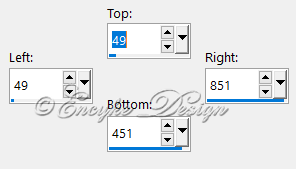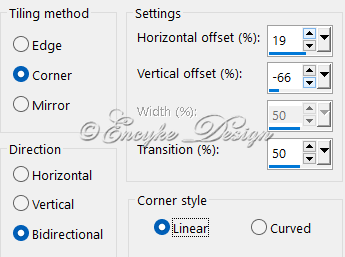| Filterek |
| Unlimited - Button & Frames Mock Caroline & Sensibility Mura Meister L & K DSB Flux Graphics Plus |
Nyiss egy 900 X 500 lapot
Tölsd ki a " fernando "_gradienttel
--- Unlimited - Button & Frames - Mirrord Frame - 50
--- Unlimited - Button & Frames - Mirrord Frame - default
Tölsd ki a " fernando "_gradienttel
--- Unlimited - Button & Frames - Mirrord Frame - 50
--- Unlimited - Button & Frames - Mirrord Frame - default
Effects - Image Effects - Seamless Tiling
Selection Tool - Custom Selection -- az elöbbi beállítással
Promote Selection - To Layer
Effects - Image Effects - Seamless Tiling -- az elöbbi beállítással
--- Caroline & Sensibility - CS_DLines
Vissza lépsz a " Promoted Selection 1" rétegre
Selection Toll - Custom Selection -- az elöbbi beállítással
Promote Selection - To Layer
Selection - None
Layer - Arrange - Bring To Top
Effects - Distortion Effects - Polar Coordinates
Pick Toll-al helyezzd el
Image - Mirror Horizontal
--- Dsb Flux - Gears
Blend mode - Overlay
Layer - Duplicate
Image - Mirror Horizontal
Layer - Merge Down
--- Caroline & Sensibility - CS_LDots -- default
Vissza lépsz a " Promoted Selection 1" rétegre
Selection Tool - Custom Selection -- az elöbbi beállítással
Promote Selection - To Layer
Layer - Arrange - Bring To Top
Selection - None
--- Mura Meister - Perspective Tiling
Le lépsz a " Promoted Selection 2 " rétegre
Blend mode - Luminance ( Legacy )
Le lépsz a " Promoted Selection 1 " rétegre
Blend mode - Overlay
Fel lépsz a felső rétegre
Selection Tool - Custom Selection -- az elöbbi beállítással
Layer - New Raster Layer
Paste - Into Selection -- " paris "
Selection - None
Blend mode - Lumimace ( Legacy )
Másold a képedre " f_szöveg "
Pick Tool - al helyezzd el
Blend mode - Overlay
Másold a képedre " f_keret "
Effects - Image Effects - Offset
Effects - 3 D Effects - Drop Shadow - 1, 1, 50, 25
Másold a képedre " tubét "
Effects - 3 D Effects - Drop Shadow - 0, 0, 50, 45
Layer - Merge All
Image - Add Border - 1 pixel -- #ece8e1
Select - All
Image - Add Border - 50 pixel -- #3d374e
Selection - Invert
Tölsd ki a -- Gradienttel
--- L & K - Zitah
--- Graphics Plus - Cross Shadow
Selection - Invert
Effects - 3 D Effects - Drop Shadow - 0, 0, 50, 45
Select - All
Selection - Modify - Contact - 25
Selection - Modify - Select Selection Border
Layer - New Raster Layer
Tölssd ki -- #ece8e1
Selection - None
Layer - Merge All
Image - Resize - 900 pixel
Kész a képed !!!
Köszönöm, hogy el készítetted
Tesztelte : L. Marika
Szerkesztők akik el készítették a tutoriált. Köszönöm szépen