| Filterek |
| Mehdi Transparency AP Lines WM Natural WM Toolbox &<Bkg Designer sf10 III> Caroline & Sensibility Two Moon Flaming Pear AAA Frames |
Nyiss egy 900 X 500 lapot
--- Mehdi - Wavy Lab 1.1
Adjust - Blur - Gaussian Blur - 15
Layer - Duplicate
--- Mehdi - Wavy Lab 1.1
Adjust - Blur - Gaussian Blur - 15
Layer - Duplicate
Mehdi - Sorting Tiles
Layer - Arrange - Move Down
Fel lépsz a felső rétegre
--- Mehdi - Sorting Tiles
Effects - Image Effects - Seamless Tiling -- default
--- Unlimited - Transparency - Eliminate White
Effects - Edge - Enhance
Effects - Edge - Dilate
--- Mehdi - Weaver
Effects - Geometric Effects - Skew
--- AP Lines - Silverlining
--- Unlimited - WM Natural - Weave Distortion
--- Mehdi - Weaver
--- Unlimited - WM Toolbox - Instant Tile
---Unlimited - &<Bkg Designer sf10 III> - Solid Solar Fabric
Blend mode - Overlay
Adjust - Sharpness - Sharpen more
Le lépsz az alsó rétegre
Selection - Load Selection - From Alpha Channel
Promote Selection - To Layer
Adjust - Blur - Gaussian Blur - 15
Selection - Load Selection - From Alpha Channel
Promote Selection - To Layer
Adjust - Blur - Gaussian Blur - 15
--- Caroline & Sensibility - CS_LDots
Effects - 3 D Effects - Drop Shadow - 0, 0, 80, 25
Selection - None
Blend mode - Overlay
Helyezd el a kép közepére az egered és tekergessd
Selection - Load Selection - From Alpha Channel
Edit - Cut
Selection - None
Selection - Load Selection - From Alpha Channel
Edit - Cut
Selection - None
Layer - New Raster Layer
Selection - Load Selection - From Alpha Channel
Tölsd ki a -- #a8a2a2
Selection - None
--- Unlimited - Two Moon - Warm Clouth -- default
--- Flaming Pear - Flood 2 -- az elöbbi beállítással
Layer - Merge Visible
Másold a képedre " disz "
Effects - Image Effects - Offset
--- Mehdi - Kaleidoscope
Effects - Reflection Effects - Kaleidoscope
Blend mode - Screen
Layer - Merge Visible
--- AAA Frames - AAA Frame Works
Másold a képedre " tube "
Effects - 3 D Effects - Drop Shadow - 0, 0, 80, 45
Másold a képedre az irást
Helyezzd el ahogy a képen látható
Effects - 3 D Effects - Drop Shadow - 1, 1, 60, 2
Layer - Merge All
Kész a képed !!!
Köszönöm, hogy el készítetted
Tesztelte: L. Marika
Szerkesztők akik el készítették a tutoriált. Köszönöm szépen










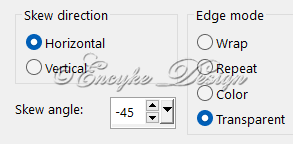
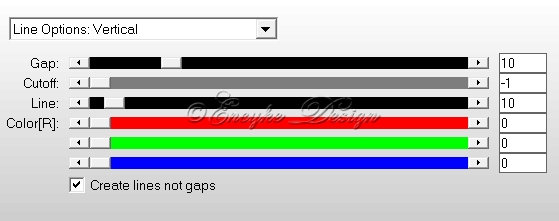

















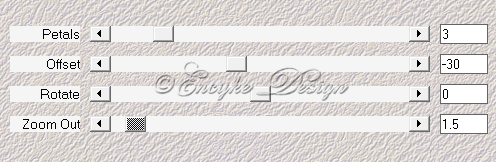












.jpg)
.jpg)






